How To Download Admin Panel Template in Free
To download and use the AdminLTE template, you'll first need to visit the AdminLTE website or the GitHub repository.

What is AdminLTE?
AdminLTE is a popular open-source dashboard and control panel theme built on top of Bootstrap. It's free and widely used for web apps and admin interfaces.
🔽 How to Download AdminLTE for Free – Step-by-Step
Step 1: Visit the Official Website
-
Go to the official AdminLTE website:
🌐 https://adminlte.io
Step 2: Navigate to the Download Page
-
On the homepage, scroll down or click the "Download" button or "Free Download" link.
Step 3: Choose Your Download Method
You have two options:
✅ Option A: GitHub
-
Click the GitHub icon or visit:
🔗 https://github.com/ColorlibHQ/AdminLTE -
Click the green "Code" button.
-
Select "Download ZIP".
✅ Option B: npm / Yarn (For Developers)
If you're using Node.js, you can install it via command line:
or
Step 4: Extract the Files (If ZIP)
-
After downloading the ZIP file, extract it using any unzip tool like WinRAR or 7-Zip.
Step 5: Open in Your Browser or Editor
-
Open the folder and locate
index.htmlunder thedistorexamplesfolder. -
Open it in your browser to view the template.
-
Open the folder in any code editor like VS Code to start customizing.
🎁 Bonus: CDN Option (No Download Needed)
You can also use AdminLTE via CDN without downloading:
✅ That’s It!
You now have AdminLTE downloaded and ready to use. It’s mobile-friendly, responsive, and customizable.
Would you like help setting it up with a backend (like PHP, Laravel, or Node.js)?
What's Your Reaction?
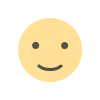 Like
1
Like
1
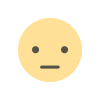 Dislike
0
Dislike
0
 Love
0
Love
0
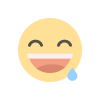 Funny
0
Funny
0
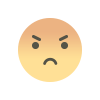 Angry
0
Angry
0
 Sad
0
Sad
0
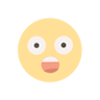 Wow
0
Wow
0













