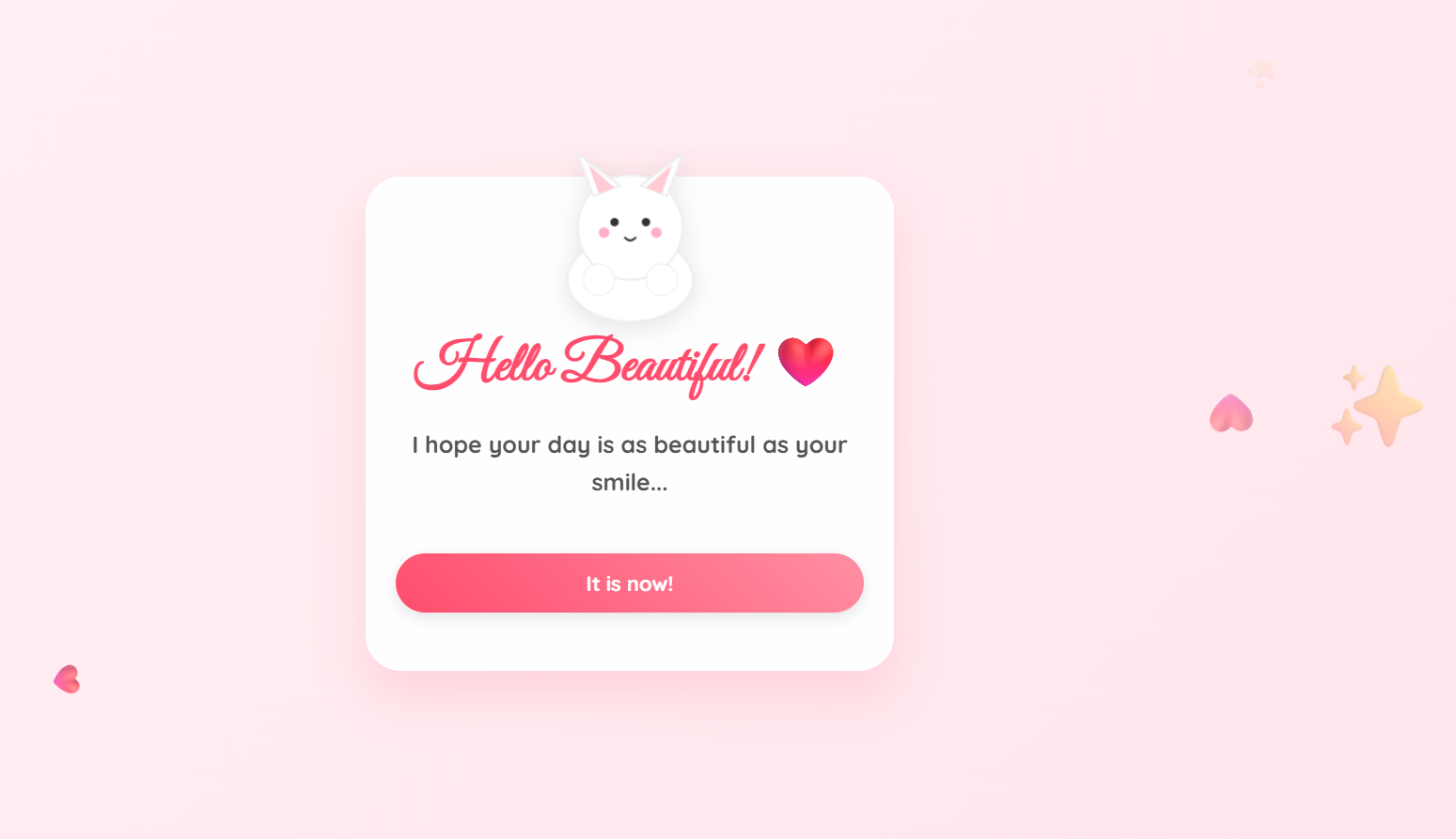QuizInvent – Your Partner for Better Learning
QuizInvent is a quiz-based educational app designed to help students and learners improve their knowledge, revise subjects, and build confidence for exams through regular practice. It’s developed by Appivanta and is available for free (with ads) on the Google Play Read more